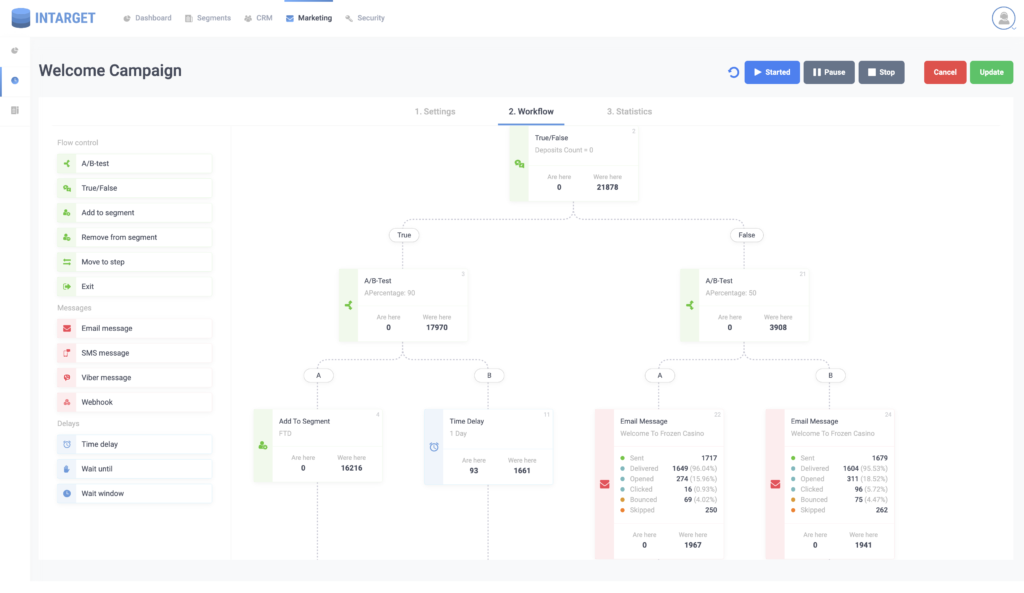High email bounce rates can negatively impact your email marketing efforts, hurting your sender reputation and deliverability. A bounce occurs when an email cannot be delivered to a recipient’s inbox, either due to a temporary issue (soft bounce) or a permanent problem (hard bounce). In this article, we’ll explore some practical tips to help you minimize your email bounce rate and ensure your messages reach their intended recipients.
Tip 1: Build and Maintain a Quality Email List
- Use double opt-in: By requiring new subscribers to confirm their email address, you can reduce the chances of adding invalid addresses to your list.
- Regularly clean your email list: Remove hard bounces, inactive subscribers, and addresses that consistently generate soft bounces. This will help maintain the quality of your list and reduce your bounce rate.
- Avoid purchased lists: These lists often contain outdated or incorrect addresses, leading to higher bounce rates. Focus on building your list organically instead.
Tip 2: Authenticate Your Emails
- Implement email authentication protocols: Use SPF, DKIM, and DMARC records to verify your domain and reduce the likelihood of your emails being flagged as spam or phishing attempts.
- Use a custom domain: Sending emails from a custom domain, rather than a generic email provider, can improve your sender reputation and decrease the chance of bounces.
Tip 3: Optimize Your Email Content
- Avoid spam triggers: Keep your content relevant and professional, avoiding excessive use of promotional language, all-caps, or excessive punctuation, which can trigger spam filters.
- Use a reputable email service provider (ESP): Choose an ESP with a good track record of deliverability and adherence to industry best practices.
Tip 4: Monitor and Respond to Bounces
- Analyze bounce notifications: Keep an eye on your bounce notifications and make a note of the reasons for each bounce. This will help you identify patterns and address any issues.
- Regularly review your bounce rate: Track your bounce rate over time and take corrective action if you notice a significant increase or consistently high rates.
- Set up feedback loops: Work with your ESP to set up feedback loops that notify you when recipients mark your emails as spam, allowing you to remove them from your list and prevent future bounces.
Tip 5: Test Your Emails Before Sending
- Use email preview tools: Check how your emails appear in various email clients and devices to ensure they display correctly and don’t trigger spam filters.
- Send test emails: Before sending a campaign to your entire list, send test emails to a small group of trusted recipients to check for any issues that may cause bounces.
Conclusion
Minimizing your email bounce rate is crucial to maintaining a strong sender reputation and ensuring your messages reach your audience. Following these tips and consistently monitoring your email performance can effectively reduce your bounce rate and improve your overall email marketing success. Remember that maintaining a healthy email list and adhering to best practices will help you minimize bounces and contribute to higher engagement and conversion rates.